Related Topics
| Where Is My Purchase Code? |
| Buyers Guide to YouTube Content |
| Buyer’s Guide to Performing Rights |
| Organizations and P.R.O. Music |
| Can I Get A Refund? |
| Hosted 2 Hours of free Customisation |
| Envato Hosted FAQs |
| Envato Hosted Support Policy |
| How Do I Change My Billing Details? |
| See more |
Where Is My Purchase Code?
Updated 1 month ago
How to find your purchase code
- Log into your Envato Market account.
- Hover the mouse over your username at the top of the screen.
- Click ‘Downloads’ from the drop down menu.
- Click ‘License certificate & purchase code’ (available as PDF or text file).
Here is an example of a PDF License certificate and purchase code:
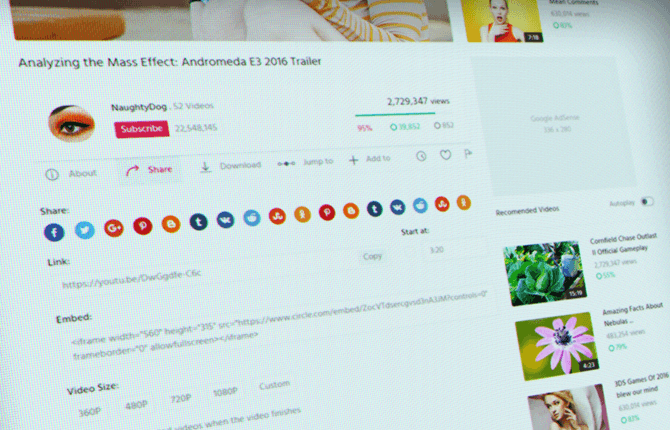
Content ID is a popular digital fingerprinting system that content creators can use to easily identify and manage their copyrighted content on YouTube. Videos uploaded to YouTube are compared against audio and video files registered with Content ID by content owners.
Recently viewed articles
| Where Is My Purchase Code? |
| Buyers Guide to YouTube Content ID & Copyright Notices |
| Buyer’s Guide to Performing Rights Organizations and P.R.O. Music |
| Can I Get A Refund? |
| Why has my item been removed? |
| Extending and Renewing Item Support |
| See all 34 articles |
Related articles
| Bundled Plugins |
| What is Item Support? |
| How to contact an author |
| Envato Hosted: Pointing your Domain Name |
| I need help with my Envato Hosted Website |
| See all 18 articles |